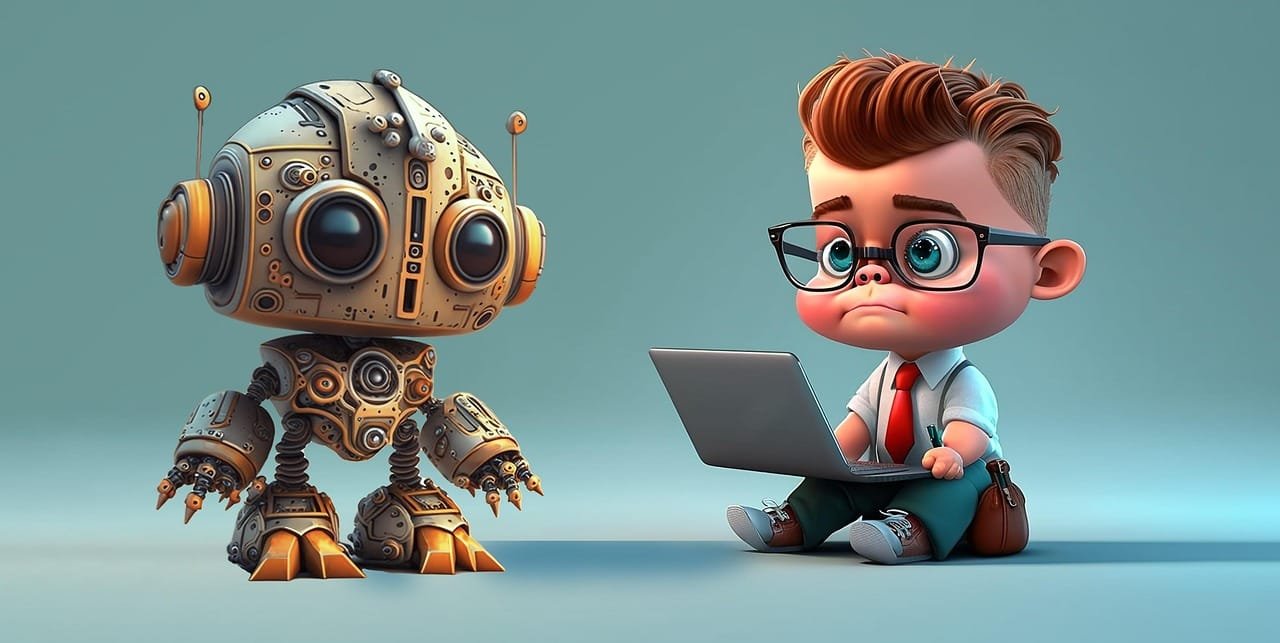With Studio Ghibli-inspired productions emerging as a prominent trend, the application of artificial intelligence (AI) to produce beautiful visuals and animations has drawn a lot of attention. With the use of AI-powered technologies like Google’s Gemini, xAI’s Grok 3, and OpenAI’s ChatGPT, users can now generate images that mimic the recognisable hand-drawn style of Studio Ghibli movies.
Hayao Miyazaki, Isao Takahata, and Toshio Suzuki formed the well-known Japanese animation studio Studio Ghibli, which is well-known for its delicate colour schemes, fluid animations, and intricately drawn backgrounds. With little effort, users may now replicate this unique look thanks to AI-based picture generators.
Here’s a detailed tutorial on utilising ChatGPT, Grok 3, and Gemini to create animated films and pictures in the style of Studio Ghibli. It also looks at the technology underlying these tools, the growing trend of Ghibli content created by AI, and the possible issues with copyright and creative integrity.
Use ChatGPT to create Ghibli-style visuals.
With the help of GPT-4o, OpenAI’s ChatGPT has an AI image generator that lets users produce eye-catching visuals. Although premium subscribers are the only ones who can utilise this function, those who do can create Studio Ghibli-style artwork by doing the following:
- Launch the ChatGPT app on your phone or computer, then sign in to your account.
- Make sure you can use the picture generating feature, which is currently accessible to premium users in GPT-4o.
- Use the image tool to upload an existing image that you wish to change.
- Enter a command telling ChatGPT to create a Studio Ghibli-style graphic.
Example prompts:"Create a picture of a serene countryside with cherry blossoms in the style of Ghibli.""Make this picture into an animated frame in the style of Studio Ghibli."
Give the AI a few seconds to process the request and produce the image.
Change the prompt or use the editing option to fine-tune elements if the image does not meet your expectations.
Create Ghibli-style images using Grok 3
AI-generated photos with customisable artistic styles are also possible using xAI’s Grok 3, which is incorporated into X (previously Twitter). Grok 3 can be used by users to create Ghibli-style artwork by doing the following:
- Go to the chatbot interface by accessing Grok through the X app or website.
- Because Grok 3 offers sophisticated AI image production, be sure you’re using it.
- Like ChatGPT, users have the option to describe the scenario they wish to create or upload a picture.
- Make use of a thorough prompt:
- For instance, “Create a Ghibli-style picture of a quaint village in the moonlight.”
- Examine the created artwork and make any necessary corrections to ensure accuracy.
Create Ghibli style images using Google’s Gemini
The generative skills of Google’s Gemini AI have been continuously advancing, especially in the area of image production. Gemini AI users can create Studio Ghibli-style visuals by following these steps:
Use Google's chatbot interface or mobile app to launch the Gemini AI tool.
Make sure Gemini's image-generation function is turned on.
Give a thorough prompt:
For instance, "Draw a forest with floating lanterns and a calm lake that is reminiscent of Ghibli."
To change details, colours, and textures, apply more AI refinements.How to make animated films in the Ghibli style
Step 1: Produce a picture in the Ghibli style
You need a stunning Ghibli-style image to begin with. There are three methods for doing this:
Using an AI tool, you can create an image for yourself by entering a brief description, such as "a serene Ghibli-style village at sunset, with warm colours and glowing lanterns."
Create your own artwork: If you want to sketch, you can use a drawing app or draw by hand to create your own Ghibli-style scenario.
Edit a photo: Take a standard photo and apply a soft, warm-colored painting effect using an editing program.You may animate your image to give it life once it’s finished!
Step 2: Get the picture ready for animation.
You must divide objects into layers in order to make different areas of the image move.
The sky, houses, and mountains in the background remain motionless.
The midground, which includes trees, water, and small objects, is subject to slight movement.
Characters, foliage, and floating lanterns in the front should move the most.You can either cut off various portions of an existing image and save them separately, or you can make these layers as you sketch.
Step 3: Make an animation plan
Choose the small movements you desire before animating. Here are a few simple suggestions:
1. The wind-blown hair of a character.
2. A leaf that is gradually falling from a tree.
3. In the background, gentle clouds are moving.
4. a soft zoom on the camera to create depth.The serene, enchanted atmosphere of a Ghibli-style scene can be preserved by using simple movements.
Step 4: Make your picture animated
It’s time to make your image come to life!
- Slowly move each layer by letting a character’s dress flutter, making trees swing, or softly shifting the background.
- Add subtle effects: You can add gentle movements, like rippling water, or create tiny glowing lights.
- Don’t make things too fast or dramatic; Ghibli animation is all about delicate, subtle movements. Instead, use calm, natural motion.
Step 5: Include music and sound
You can include the following to further enhance the magic of your animation:
Calm background music: A soothing tune can create the right atmosphere.
The sounds of nature, such as birds singing, wind, or flowing water, can give it a sense of realism.
Character noises (optional): You can include soft laughing or footsteps if you have a character.
Step 6: Share and save your animation in the Ghibli style.
When your animation is complete:
- To facilitate sharing, save it in a video format.
- Examine it; if any movement seems too quick, slow it down to create a dreamier effect.
- Share it on social media and take pleasure in the responses!
Conditions for employing AI to produce Studio Ghibli-style visuals :
It takes a mix of the appropriate tools, thorough instructions, and knowledge of the visual components that characterise Ghibli’s distinctive style to produce Studio Ghibli-like graphics with AI. The essential prerequisites for producing excellent Ghibli-style AI images are listed below.
- Having access to a tool for creating AI images
You need an AI program that can generate or alter visuals in response to text instructions if you want to produce Ghibli-style images. Among the most often utilised AI platforms are:
- For premium customers, ChatGPT (GPT-4o with Image Generation) is accessible.
- Grok 3, developed by xAI, is integrated with X (previously Twitter).
- With language cues, Google Gemini AI can produce creative images.
- MidJourney: Provides sophisticated style customisation for pictures with anime influences.
- Certain styles can be used to train Stable Diffusion (DreamBooth, ControlNet, or SDXL models).
- OpenAI’s DALL·E 3 offers editing tools along with AI-generated photos of superior quality.
A registered account on the relevant AI platform is necessary, and in certain situations, a paid subscription is required to access more sophisticated image generating tools.
- A compelling and thorough text prompt
- Textual descriptions are used by AI algorithms to create visuals. Your prompt should be extremely comprehensive and contain components that characterise the Ghibli aesthetic if you want to produce artwork in the style of Studio Ghibli.
Tips for a good prompt:
- Clearly state “Studio Ghibli” when describing the art style.
- Describe the characters, the scene’s setting, the lighting, and the atmosphere.
- Make use of atmosphere and emotion, such as “warm and serene,” “dreamlike,” and “nostalgic.”
- An optional reference image
Users of certain AI programs can upload an existing image and alter it in the Ghibli style. You may find this useful if you wish to:- Create an anime-style painting from a real-life photograph.
- Create an illustration reminiscent of Ghibli using a personal sketch.
It must be possible to input images (e.g., DALL·E 3, Grok 3, Stable Diffusion) using the AI tool.
- Understanding Ghibli’s aesthetic
Knowing the distinguishing features of Studio Ghibli will aid in creating more effective AI prompts: Hand-drawn appearance:- delicate, natural-looking lines.
- Natural tones, soft lighting, and pastel hues are examples of rich colour schemes.
- A dreamlike environment is created by fusing fantasy with real-world settings.
- Detailed backgrounds: undulating hills, floating lanterns, and intricate nature landscapes.
- An internet-connected device
Since most AI picture generators are cloud-based, you’ll need:- an internet-connected computer, tablet, or smartphone.
- a web browser for online AI resources.
- adequate processor capacity for local AI operations (for Stable Diffusion).
- Software for image editing (optional)
You may require an image editor in order to enhance the AI-generated image:- For manual touch-ups, use GIMP or Photoshop.
- Canva: For simple improvements.
- AI Image Upscalers: Boost quality and resolution.
- Copyright and ethical considerations
Even while AI makes it simple to create Ghibli-style visuals, it’s crucial to:- Don’t directly use characters or artwork that are protected by copyright.
- Make sure AI-generated content is unique and impactful.
Why is AI art in the Ghibli style popular?
Social media, where individuals display their works, has contributed to the growth of AI-generated Ghibli-style photos and films. The idea was further popularised by OpenAI CEO Sam Altman, who even altered his profile photo to a Ghibli-style image.
The following factors contribute to Ghibli-style AI art’s popularity:
Factor of nostalgia: Studio Ghibli movies evoke deep feelings in viewers all across the world.
Aesthetic appeal: Ghibli-style images are very appealing due to their delicate hues, surreal settings, and minute details.
AI tools' ease of use: AI platforms have made creation easier to understand and accessible to non-artists.